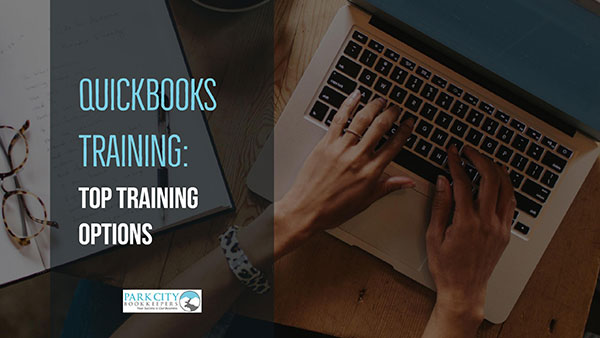Hiring a professional bookkeeper is the easiest way to manage your books, but bookkeepers can be expensive and not all businesses have enough workload to justify the cost. As a small business owner, you may be able to handle your own books using specialized software, which takes a lot of technical aspects off your plate, but without proper training, you can end up wasting valuable time and making costly mistakes. QuickBooks is one of the most popular bookkeeping software options, and if you want to try managing your own books, investing some time into Quickbooks training may be a prudent choice. Not only does the software provide a broad range of bookkeeping features, it is also user-friendly, and with the right instruction and practice, anyone can be doing their books in no time. Additionally, QuickBooks has a strong community, which means it is easy to find help if you ever get stuck.
Why Get QuickBooks Training?
While QuickBooks is relatively easy to operate, it is a powerful software that comes with advanced features, reporting tools and customization options that need some getting used to. With proper training, you can become familiar with all the tools at your disposal and feel confident enough to tackle your books on your own.
More importantly, business owners cannot afford to spend extra time learning the ropes on their own when they can be utilizing that time to grow their business. Proper training can speed up the learning process and help you get started quickly.
Best QuickBooks Training Options
Before you start training, you will need to decide which learning style works best. There are three main channels: online tutorials, training books, and dedicated classes. The pros and cons of each are explained below:
#1. Online QuickBooks Training Options
There are countless online training resources for QuickBooks, ranging from QuickBooks’ own guides (available on the official website) to third-party sites like Lynda.com, Fourlane.com and Fitsmallbusiness.com. Here is an overview of the available online options:
QuickBooks official website: If you need help figuring out basic aspects of the software, the first thing you should do is visit the QuickBooks Tutorials Section.
Short videos on the site, aided by screenshots, explain most of the basic concepts and features, such as adding customers, creating invoices and sales receipts, receiving payments, automating recurring payments, generating reports and setting up payroll. All these video tutorials are available for free and should help answer most questions when you are getting started with QuickBooks.
Lynda and Fourlane: Both Lynda and Fourlane offer multiple QuickBooks training courses. While Lynda is a popular choice with a few comprehensive Quickbooks courses, Fourlane does seem to be a better option because it is an official QuickBooks Reseller Partner and the courses on the website are designed by Marjorie Adams, CEO and Founder of Fourlane and a QuickBooks trainer and ProAdvisor.
Fourlane has about ten QuickBooks courses clocking over 22 hours (the complete bundle costs $199), and you can choose from Beginner to Advanced level, depending on your proficiency with the software. The advantage of these courses is that you can learn at your own pace, and also get a completion certificate at the end. The downside, however, is that you only get single-user access for one year with each purchase. Effectively, after one year, your subscription and access will expire.
FitSmallBusiness.com: If you’re looking for free QuickBooks training videos, FitSmallBusiness has 39 video tutorials divided into 7 lessons, from setting up the software to managing transactions and generating reports. The videos are fairly detailed, and while the course does not delve into many advanced features, it should suffice for most QuickBooks beginners.
#2. QuickBooks Training Books
While training videos are great, they do not offer the same flexibility as a good book, which can be referenced fairly quickly and even passed on to colleagues and co-workers. There are a lot of different QuickBooks training books available online and they are also the cheapest training mediums you will find, allowing you to learn in your own time.
Some recommended books for QuickBooks training include:
QuickBooks Official Guide: This is the official (and free) QuickBooks guide from Intuit, and it will walk you through most of the basic, everyday features such as creating invoices, tracking bills and generating reports. It is available in a downloadable PDF format and comes with helpful illustrations and diagrams explaining the core concepts. If you are just starting out, this is a good reference resource to help you understand the software.
However, if you want to learn the more advanced features, you can consider these books:
QuickBooks for Dummies: Popular with newcomers, this 2017 edition will give you a helpful overview of QuickBooks, allowing you to manage your books with ease. However, it is recommended that you go through the entire book before setting up the software, because different chapters cover separate features of QuickBooks.
Master Intuit QuickBooks Online: Written by Alicia Katz Pollock, a certified QuickBooks ProAdvisor, this book comes highly recommended if you want to learn the ropes of QuickBooks Online. Not only does it provide a comprehensive overview of the software, it also educates readers on basic accounting principles.
Written in an easy to understand format, the book explains key concepts and provides tips and tricks without resorting to technical jargon. Whether you are a QuickBooks beginner or an experienced user, this can be a helpful QuickBooks companion text.
Running QuickBooks in Nonprofits: A must-read for non-profits, this books covers everything you need to learn in order to use QuickBooks to manage accounting tasks in non-profit organizations. Whether you need to manage donors, track grants, allocate expenses to different projects or generate reports for donors, this text has all the information you need.
#3. QuickBooks Training Classes
Some people learn best the old-fashioned way, by attending an actual class, which has the added benefits of personal interaction and networking with other professionals and students. While you can hire private tutors and trainers, the best experience is in a group environment and QuickBooksTraining.com provides exactly that.
The website allows you to look up classes near you, which are taught in a two-day seminar style session. This is one of the most comprehensive QuickBooks training programs you can find. From the makers of QuickBooks, this training class has taught more than a million people over 18 years. The professional instructors are not just QuickBooks experts, but actual business owners with real-world experience.
Business owners who are serious about QuickBooks training should consider signing up for this class. The only downside to this is that the instructors move fairly quickly, and you will need to set dedicated time aside to learn everything within the two-day period. On the plus side, however, you will learn a lot from the experienced instructors, in addition to making new connections with people who are in the same boat as you.
All these QuickBooks training methods have their pros and cons. If you want a mix of flexibility and personal instruction, you should consider the online courses we have listed above. A QuickBooks training book can help you learn at your own pace and also serve as a long-term, quick reference manual should you ever need help. An actual class, though hectic and demanding, can push you to learn QuickBooks much faster and provide you the opportunity to make useful connections.
Finally, choosing any one or a combination of these methods will depend solely on your requirements and the amount of time and resources you want to invest in learning QuickBooks. In any case, as a business owner or a professional, the knowledge you gain will be invaluable in helping you manage your books more efficiently.